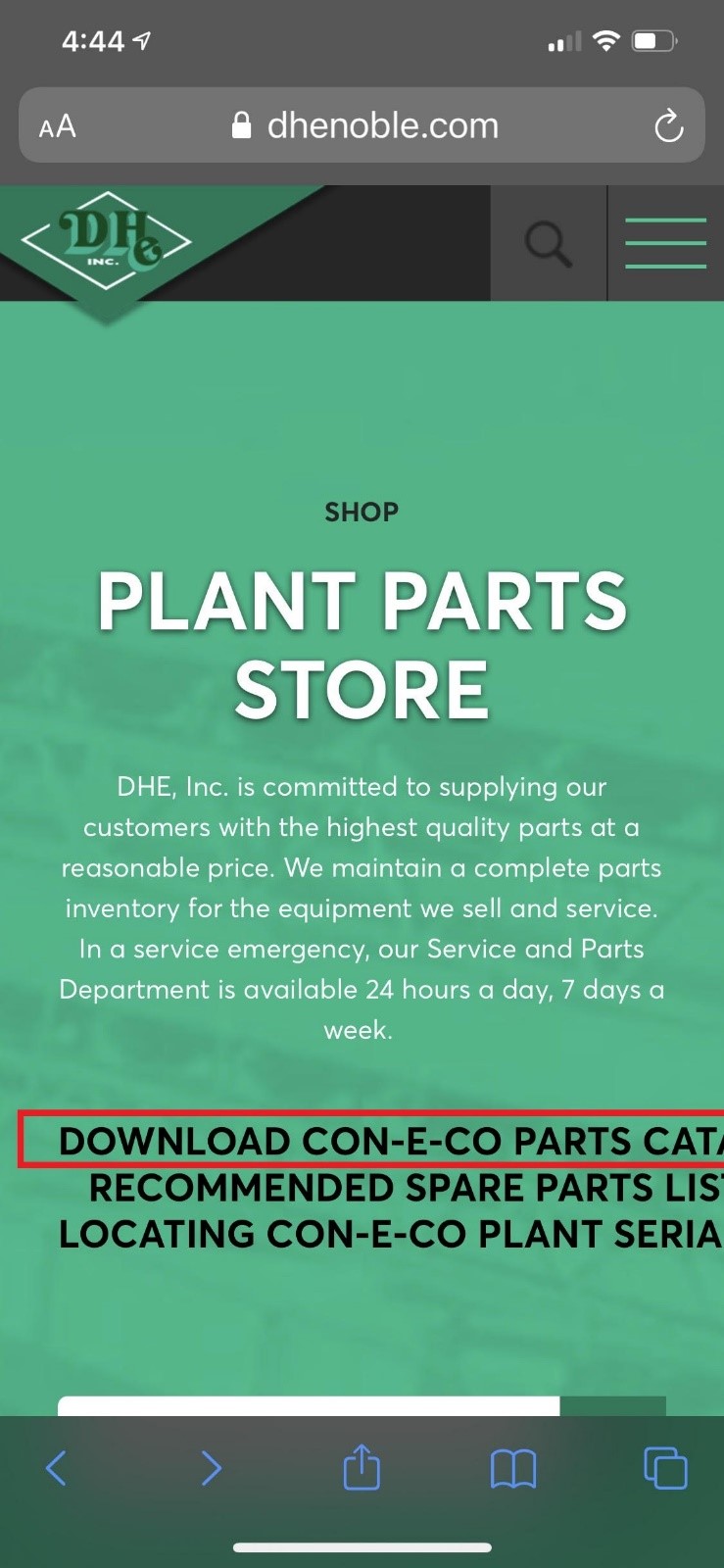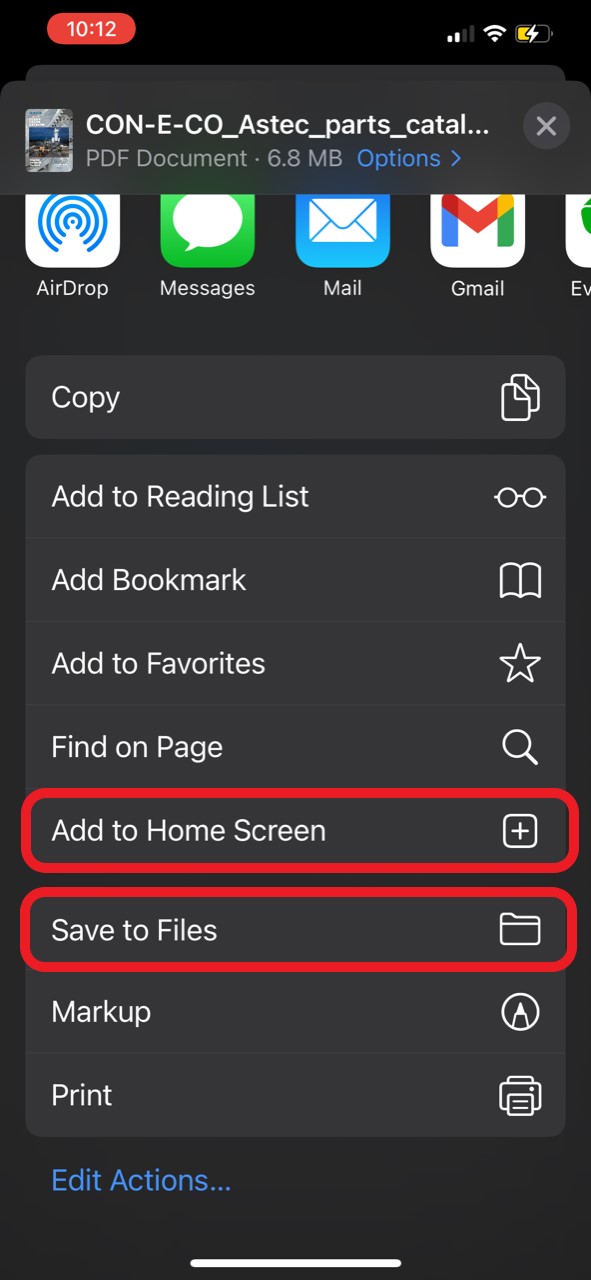Download Batch Plant Parts Catalog on iOS
July 13, 2021Ever found yourself trying to track down a part number, but can't find your parts book? Download it directly to your Apple phone and have access wherever you go. Before you start the short tutorial below, make sure you already have the "Files" app. If not you can download it free at the App Store.
- Visit www.dhenoble.com/parts on your device.
- Tap "DOWNLOAD CON-E-CO PARTS CATALOGUE".
- Tap the "share" button.
- Here you have two options: either add the webpage to your homescreen as an app, or, save the entire parts book to files (saving to files does not require data to access).